Some links in this article are affiliate links, which means we earn from qualifying purchases. Learn more.
Reverse dieting is a productive but often ignored step following a cut. It helps prevent rapid weight regain and gradually ramps up your metabolic rate, allowing you to maintain fat loss results without feeling deprived.
MacroFactor stands out as an intuitive macro-tracker that actually allows you to do reverse diets and guides you along the way. This tutorial will guide you through setting up and running a reverse diet within MacroFactor, step by step.
Key Takeaways
- Reverse dieting is a way of slowly increasing calories after a diet to help your body recover and keep your metabolism strong. It’s suitable for everyone who wants to maintain fat loss results while gradually increasing their food intake.
- When done correctly, a reverse diet helps reduce appetite and cravings, boost energy levels, improve your gym performance, and set you up for an effective gaining (bulking) or maintenance phase.
- With its built-in coaching capabilities, MacroFactor analyzes weight trends to accurately recommend how much you should increase your calories and macros each week to pull off a successful reverse diet.
What Is a Reverse Diet (and Who Needs One)?
A reverse diet is the phase after fat loss where you slowly eat more to help your body recover from being in a calorie deficit
It’s essentially the bridge between cutting and bulking. Instead of going from a deficit to a surplus, you spend some time in the middle, gradually and strategically raising your calorie intake. The goal is to maintain your leanness while being able to eat more food each week.
One exception would be following a contest prep, where you become extremely lean (sub-6-7% body fat). In such cases, reverse dieting helps improve metabolic and hormonal health, while also aiming to gain some body fat, as staying in stage-ready conditioning is unsustainable.
In such a case, you would go from extreme leanness to beach-body lean, allowing your body to recover from the near-starvation it’s endured.
Direct benefits of a reverse diet include:
- Feeling less hungry
- Having more energy and motivation to move
- Becoming less food-obsessed
- Not experiencing cravings as often
- Gaining your productivity back
- Improving your performance and work capacity at the gym
- Having a more stable mood
We recommend a reverse diet following any cut or fat loss phase that lasts longer than six weeks. Anything shorter than that is typically not that difficult on your body to warrant a gradual calorie increase.
As a rule, the longer and more aggressive the cut, the longer the reverse diet. If you do a typical 8-week cut to get ready for summer, you can get away with as little as four weeks of gradually raising your calories.
However, if you do an aggressive cut (12-16+ weeks) or a proper contest prep (typically 20+ weeks), you will most likely need the whole ‘runway’ of a reverse diet, which will be around 10-12 weeks.
Setting Reverse Diet Goals in MacroFactor
If you don’t have the app yet, grab it here and follow these same steps while you read. Enter code FEASTGOOD when signing up to get an extra week on your free trial (2 weeks total).
MacroFactor App
It has a large verified food database, it’s the most customizable nutrition tracker on the market, it constantly adapts to your metabolism, it’s easy to use, and it’s upgraded regularly as new scientific evidence or suggestions are presented.
Enter code FEASTGOOD when signing up to get an extra week on your free trial (2 weeks total).
Go through MacroFactor’s onboarding questionnaire. Start by selecting your goal, which, in this case, is to gain weight. Set a relatively large target weight jump of up to 15 lbs. This is to account for some healthy fat gain if you’ve dieted to extreme leanness or simply to provide enough room for some inevitable water weight gain.
We don’t recommend selecting Maintenance as the goal here because you should gain some weight, even if it’s mostly water weight, due to the progressively higher carb intake and more glycogen in your body.
Next, and this is essential: select the slowest possible weight gain rate of around 0.12 to 0.15% of your body weight per week and 0.4-0.5% of your body weight per month.

Don’t worry about the estimated end date provided by MacroFactor. The goal is simply to run the reverse diet for up to 10 weeks and then adjust or change your goal.
Proceed to picking a Coached style:

Pick your preferred diet style. We recommend the default option: Balanced. Proceed to the calorie floor setting. Go with standard – this option isn’t relevant for reverse dieting or weight gaining, so don’t worry about it. Then, select your workout style – Lifting or Cardio & Lifting.
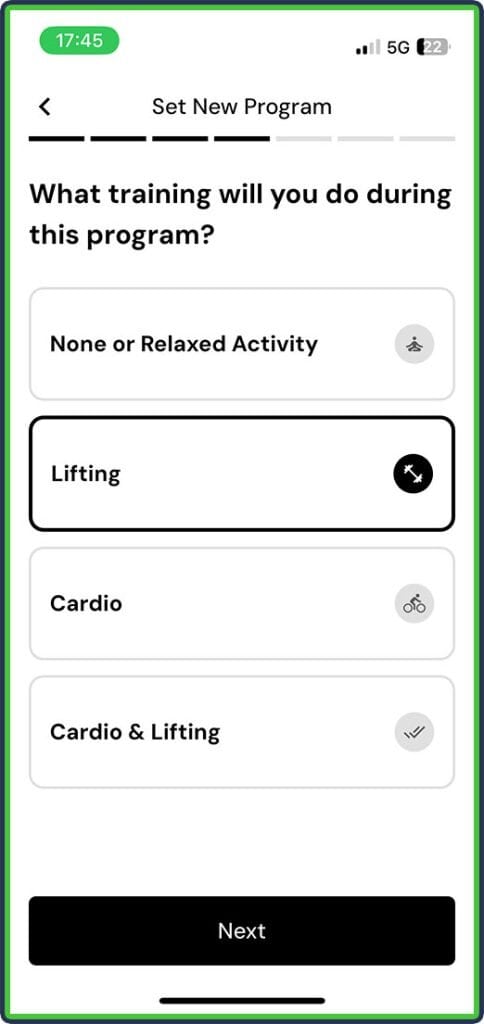
Next, choose your preferred calorie distribution: evenly or with ‘low’ and ‘high’ days. An even distribution is easier to manage and might work better during a reverse diet.
Then, pick your preferred protein intake. Again, the default option is likely best – around 1.8 to 1.9 grams of protein per kilogram of body weight.
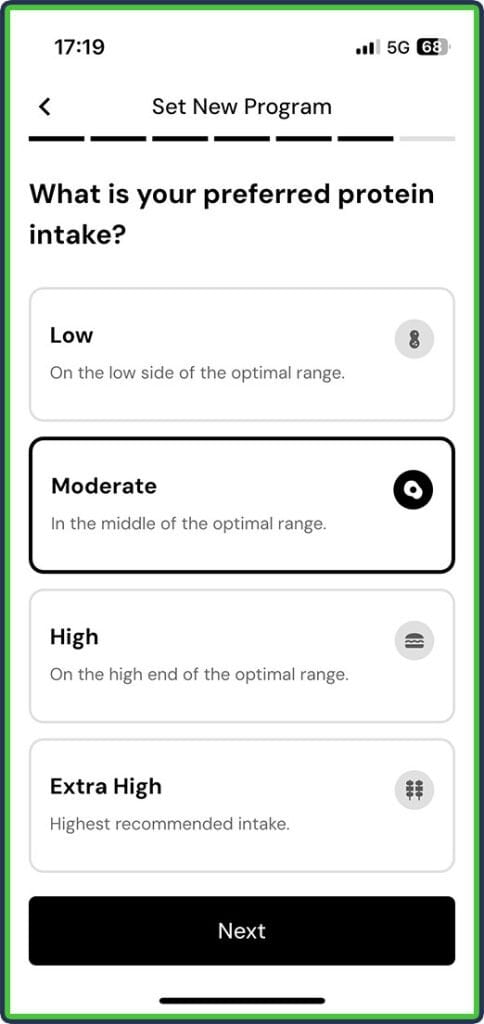
This is it. Now start logging your food intake, weight, and visual body fat percentage. MacroFactor will study the information to determine if you’re on the right path. Thanks to the Coached style, the app will be able to recommend when and how to adjust your nutritional targets.
Choosing Your Pace
We briefly mentioned the weight gain rate in the previous point, but it’s worth diving into the details a bit more. As discussed, we recommend a conservative rate of weight gain: 0.12 to 0.15%/week and 0.4-0.5%/month.
MacroFactor’s recommended range (highlighted in green) is quite large. However, sliding to the right would mean a fairly aggressive weight gain rate (0.34% of body weight per week; 1.36% of body weight per month).

This would result in much higher calorie increase recommendations, even if you’re technically gaining more weight than you should at this point. For example, a conservative weight gain rate could mean your calories only increase by 50-100/week, whereas an aggressive rate might lead to your calories increasing by 150-200+.
The problem is that this could put you in a big calorie surplus, leading to significant fat gains. In contrast, by taking things slow, you give your body time to recover from the diet, allowing your metabolism to return to its normal, pre-fat-loss state.
So, for example, if you’re currently eating 1,800 calories daily and know that your intake should increase to around 2,200 before you go into a calorie surplus for your next gaining phase, you should gradually increase your intake rather than doing so instantly.
Weekly Check-Ins & Adjustments
The second most crucial thing after selecting the appropriate rate of weight gain is to track your progress diligently and follow MacroFactor’s recommendations.
Thanks to the app’s Coached option, MacroFactor will analyze weight trends to determine when to increase your calories and macronutrients. The way it works is straightforward:
First, you select your preferred rate of weight gain. Second, weigh yourself every day and log it in MacroFactor. The more consistent you are with logging, the more accurate the app’s recommendations will be.
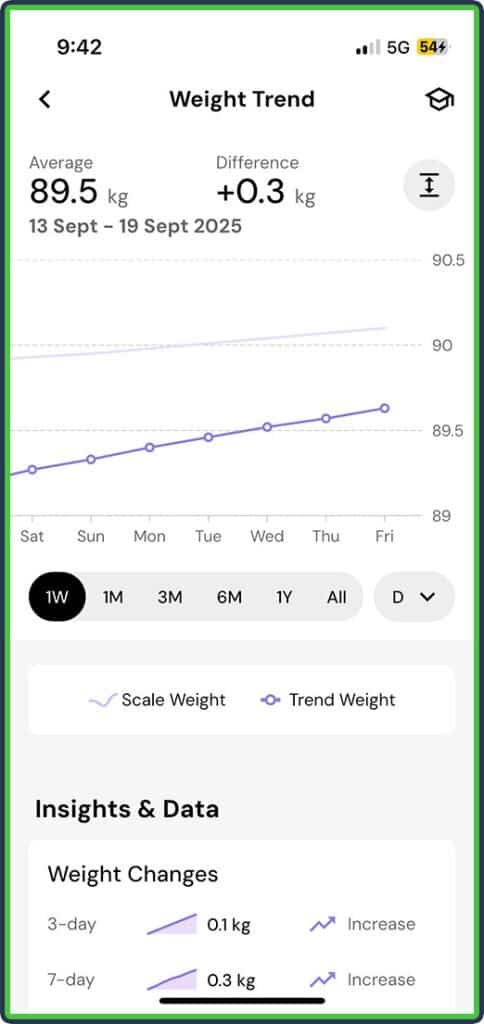
Quick side note. Follow these best practices for effective weigh-ins:
- Weigh yourself in the morning, on an empty stomach
- Weigh yourself only once a day
- Log the number in MacroFactor as it appears on your scale
- Don’t fret over daily fluctuations in weight – those are normal. Your weekly average weight matters more
As you log your weight and meals, MacroFactor’s algorithm will determine the best course of action. For the most part, this will mean small calorie bumps from week to week – usually 50 to 100 calories at a time.
However, there may be cases where MacroFactor only adjusts your calories slightly (say, +15/day) or not at all. This can happen if the app determines that your calorie intake is a bit higher than necessary.
Signs that the adjustments are working include:
- You’re gaining small amounts of weight steadily (0.12-0.15% of body weight per week)
- Your calorie intake continues to go up
- You continue to stay visibly lean
- You feel better and have more energy to train
- Your hunger is stable, and you’re less food-obsessed
4 Common Mistakes to Avoid
1. Increasing Calories Too Fast
This is by far the most common and costly mistake here. You’ve finished your diet, you’re hungry, and you want food. So, you add 200-300 calories every week to stoke your metabolism, but end up gaining too much weight and fat.
While it can be tempting to jump your calories immediately, don’t expect metabolic magic. It takes time for metabolic adaptations to reverse, and there’s no way to rush the process.
2. Ignoring Biofeedback
Sleep quality and length, energy levels, and overall recoverability can be insightful. These can tell you how well your body is adjusting to the gradually increasing calorie intake.
While it’s not always clear how to use that data, you can get creative. For instance, sleep can be affected during prolonged calorie restrictions, and for various reasons:
- Hunger
- Feeling more stressed than usual
- Experiencing more physical discomfort (joint aches, pronounced soreness, etc.)
So, logic dictates that by increasing your calories (along with all three macros), these issues should go away, allowing you to get better quality sleep at night.
The same goes for energy levels and recovery. If energy is low, you struggle to recover between workouts, and your average weight doesn’t increase at all, it could mean you’re still in a calorie deficit and could benefit from a slightly more aggressive increase in calories.
3. Not Tracking Weight Closely
Most people make one of two mistakes when weighing themselves:
- Doing it sporadically or not often enough
- Weighing themselves at different times of the day
This leads to inaccurate weigh-ins in MacroFactor, making it harder for the algorithm to understand where you stand and if it makes sense to increase your calories.
To avoid this, weigh yourself at least four times per week (ideally, daily) and in the morning on an empty stomach. Record your weight down to 0.1 of a kilo or pound.
4. Not Starting Correctly
The last and perhaps less common mistake is attempting a reverse diet without a solid starting point. This means getting into calorie and macronutrient tracking after you’ve finished losing weight.
Not knowing your daily calories for the last few weeks and how they’ve corresponded to your weight loss means you don’t know how much to eat now. Instead, all you can do is guess and hope for the best.
Often, this means calculating your TDEE using a formula or an online calculator (or letting MacroFactor do it for you) and starting from there. The problem is that this calculation doesn’t account for the metabolic adaptation that has occurred over the however many weeks of a calorie deficit you’ve been in.
The result? You may eat too many calories for your needs and gain weight much more quickly than recommended.
Similarly, as you plan to be diligent with the reverse diet, closely monitor your nutrition and weight while losing fat. That way, you’ll have actionable data and won’t have to rely on guesswork.
How Long Should You Reverse Diet?
The typical reverse diet lasts between 4 and 12 weeks, depending on the duration and intensity of the cut. An 8 to 10-week cut to prepare for the summer typically requires around four to six weeks of a reverse diet.
In contrast, those doing an aggressive weight loss phase or contest preparation would benefit from a longer reverse diet of around 10-12 weeks.
Best practices suggest taking it week by week and not setting a concrete goal from the start, as it’s challenging to predict how your body will respond to a reverse diet, especially if it’s your first one.
Monitor your weight closely, log your stats in MacroFactor, and stay conservative with calorie increases. Your body will tell you how long it actually needs.
The two common approaches are:
- Do a more sudden initial calorie increase to get to true maintenance as quickly as possible
- Slowly increase your calories and get to maintenance over several weeks, even if it means staying in a small to moderate deficit for a bit longer
Either approach works and mostly depends on your situation. If you’re not too fatigued from the diet and prefer to take it easier (and possibly even lean out a bit more over an extra couple of weeks), increase calories gradually.
However, if you’re food-obsessed, moody, tired, and as lean as you want to be, a sudden increase to maintenance might speed up the recovery process. Then, you can more conservatively increase your calories as per MacroFactor’s recommendations and closely monitor your weight.
Read more in depth on that here.
MacroFactor takes the guesswork out of reverse dieting. Start your reverse diet today with code FEASTGOOD and get 2 weeks free.
You can read more on how MacroFactor got started here.
About The Author

Philip Stefanov is a certified conditioning coach, personal trainer, and fitness instructor. With more than nine years of experience in the industry, he’s helped hundreds of clients improve their nutritional habits, become more consistent with exercise, lose weight in a sustainable way, and build muscle through strength training. He is passionate about writing and has published more than 500 articles on various topics related to healthy nutrition, dieting, calorie and macronutrient tracking, meal planning, fitness and health supplementation, best training practices, and muscle recovery.
Why Trust Our Content

On Staff at FeastGood.com, we have Registered Dietitians, coaches with PhDs in Human Nutrition, and internationally ranked athletes who contribute to our editorial process. This includes research, writing, editing, fact-checking, and product testing/reviews. At a bare minimum, all authors must be certified nutrition coaches by either the National Academy of Sports Medicine, International Sport Sciences Association, or Precision Nutrition. Learn more about our team here.
Have a Question?
If you have any questions or feedback about what you’ve read, you can reach out to us at info@feastgood.com. We respond to every email within 1 business day.


